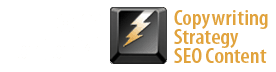B Y T O M T O R T O R I C I
How will others react when they see your profile photo online? That will largely depend on the quality of the image itself. Here are a few ideas for putting your best self out there, online.
BEFORE THE SHOOT
1. Schedule the shoot for mid-morning.
People are typically at their best during this time, not sleepy, hungry or worn-out.
2. Smart photographers start by helping their subject relax.
Chatting about your topics of interest takes your mind off what you’re about to do.
3. For apparel, solids rather than prints.
And no bright colors. We don’t want to distract the viewer’s eye from your face.
4. Check the background.
There could be a bit of visual interest, but it shouldn’t grab attention.
5. And no clutter.
If you’re being shot at your desk, make sure everything is tidy and sparse.
6. Use natural light.
Position yourself next to a window, so it lights one side of your face.
DURING THE SHOOT
7. Let them keep shooting until you feel – and look – comfortable.
People naturally tend to be nervous at first, but then get more used to the camera.
8. The photographer should keep mentioning how great the pictures look.
A person who feels confident will naturally project themselves better.
9. There should be no shooting if you’re not smiling.
To resonate with viewers, give us a warm, confident smile (not a gleeful grin).
10. Make sure we can clearly see your eyes.
That’s the other thing viewers visually connect with. So, no squinting.
11. Start by looking away from the camera.
Then quickly turn and smile. This will look fresher than holding a pose.
12. Don’t directly face the camera (like in a mugshot).
Your face should be at a slight angle, but your eyes should look into the lens.
13. Try some variations.
Have the shooter shoot from different angles, distances and positions.
14. Let them shoot more than you think you need.
That way, there will be a better chance for that one perfect shot.
AFTER THE SHOOT
15. Back at your computer, don’t try to choose the perfect shot.
First, select all the ‘possible’ shots. Then compare those side-by-side.
16. Crop to zoom in, so we can better see your face.
Almost any photo can be improved by eliminating unnecessary background.
17. Crop it square, but make sure it also works as a circle.
Because that’s how it will frequently appear online.
18. Use image editing tools to minimize any blemishes.
We’re all beautiful, and none of us is perfect, but little things can distract the eye.
19. In Photoshop, create a duplicate, transparent, slightly blurred layer.
Erase the eyes and lips, then combine it with the original layer, for a soft ‘glow.’
20. Lighten the mid-tones just a bit.
This will brighten the shot overall, while retaining a good tonal range.
21. Be sure the final shot is prepared and saved in several different sizes.
Because different online entities have different size requirements.
That’s it. Now, think of all the people who you will never meet IRL, whose only visual image of you is that little face in a circle. Hey, there’s no downside to looking your best.
Share It:
 About the Author: Tom Tortorici is an Atlanta copywriter and web content writer who helps companies make a genuine connection with their audience. His classes and conference presentations have focused on how writing, strategy and design can work together to grab attention and interest even among readers with short attention spans. In addition to working directly with businesses, Tom regularly partners with web designers and marketing agencies.
About the Author: Tom Tortorici is an Atlanta copywriter and web content writer who helps companies make a genuine connection with their audience. His classes and conference presentations have focused on how writing, strategy and design can work together to grab attention and interest even among readers with short attention spans. In addition to working directly with businesses, Tom regularly partners with web designers and marketing agencies.
All Posts/Subscribe >
Info for Businesses >
Info for Designers/Agencies >
Tom Tortorici Inc. | Tom@TomTortorici.com | 770-934-7861 | 3101 Rockaway Rd | Atlanta GA 30341